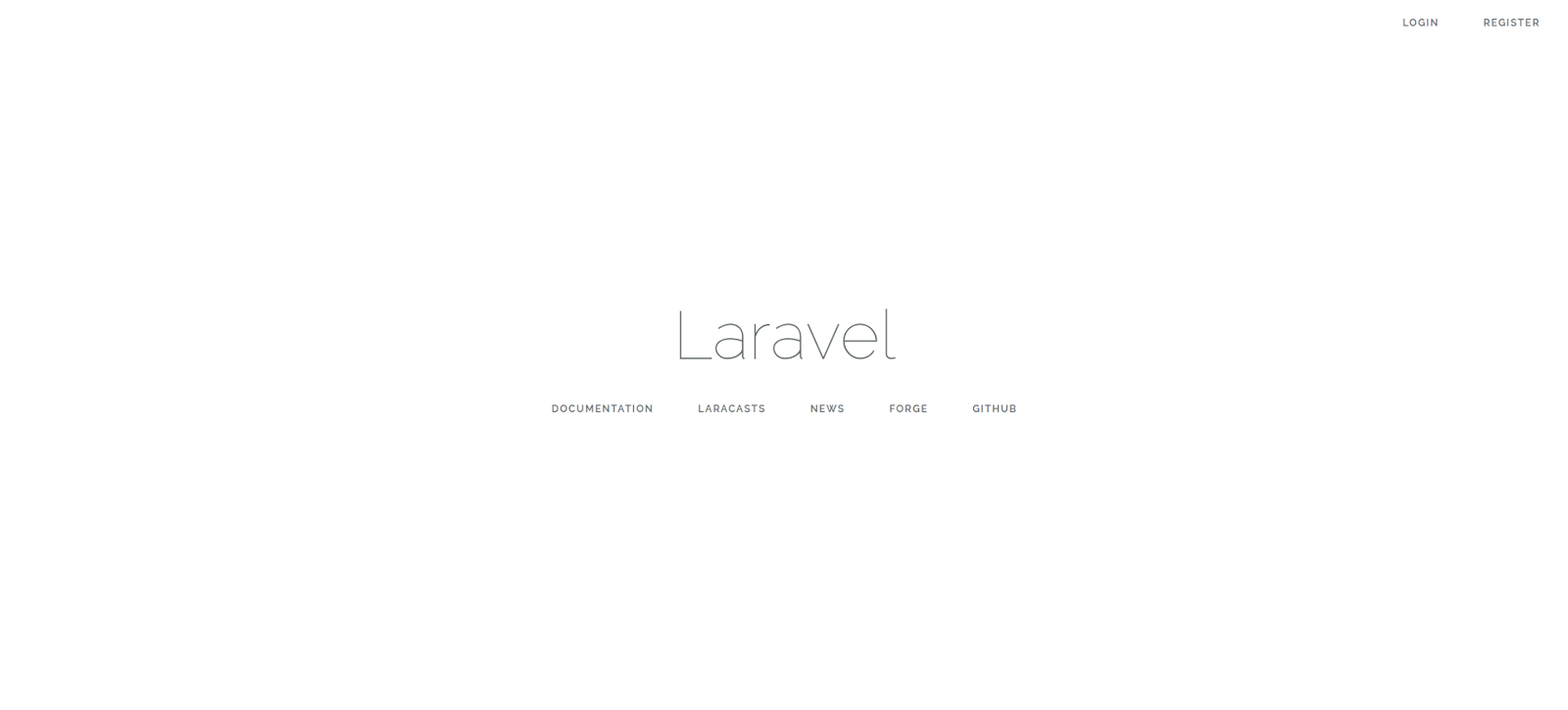Setting up Laravel authentication
Laravel pre-built authentication functionality with a single command
php artisan make:auth
# create the database tables needed with
php artisan migrate
Add two factor authentication during registration
when new user send form data for register then we will show new web page with qr code and private key. when user will scan code and click on complete resignation. when we will send a sccret code in database table. QR code will accessible only once so this is very good for security.Install two packages
composer require pragmarx/google2fa-laravel
composer require bacon/bacon-qr-code
open config/app.php, add to providers array
PragmaRX\Google2FALaravel\ServiceProvider::class,
Add to aliases array.
'Google2FA' => PragmaRX\Google2FALaravel\Facade::class,now add a new method in registercontroller
public function register(Request $request)
{
//first we will validate the incoming request
$this->validator($request->all())->validate();
// Initialise the 2FA class
$google2fa = app('pragmarx.google2fa');
// store registration data in an array
$registration_data = $request->all();
// Create new secret key to the registration data
$registration_data["google2fa_secret"] = $google2fa->generateSecretKey();
// store registration data to the user session for new request
$request->session()->flash('registration_data', $registration_data);
// Create the QR image.
$QR_Image = $google2fa->getQRCodeInline(
config('app.name'),
$registration_data['email'],
$registration_data['google2fa_secret']
);
// Send the QR barcode image to our view
return view('google2fa.register', ['QR_Image' => $QR_Image, 'secret' => $registration_data['google2fa_secret']]);
}
now when user will register then register.blade.php file will open with QR code
after scan the code with google Authenticator app click on continuethen you need to add code which displaying on your app

php artisan make:migration add_google2fa_column_to_users --table=users
php artisan migrate